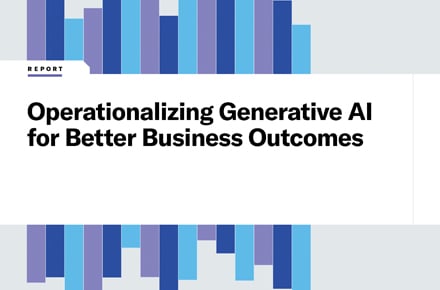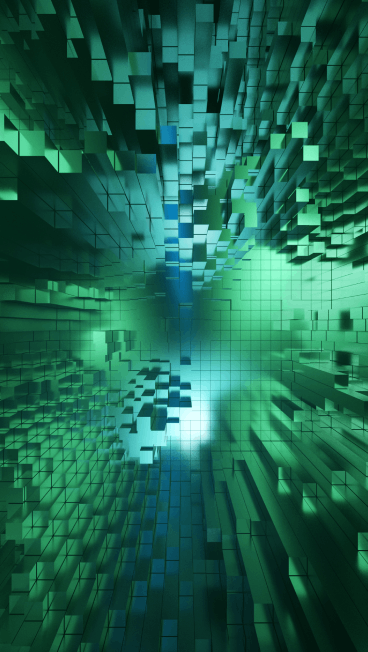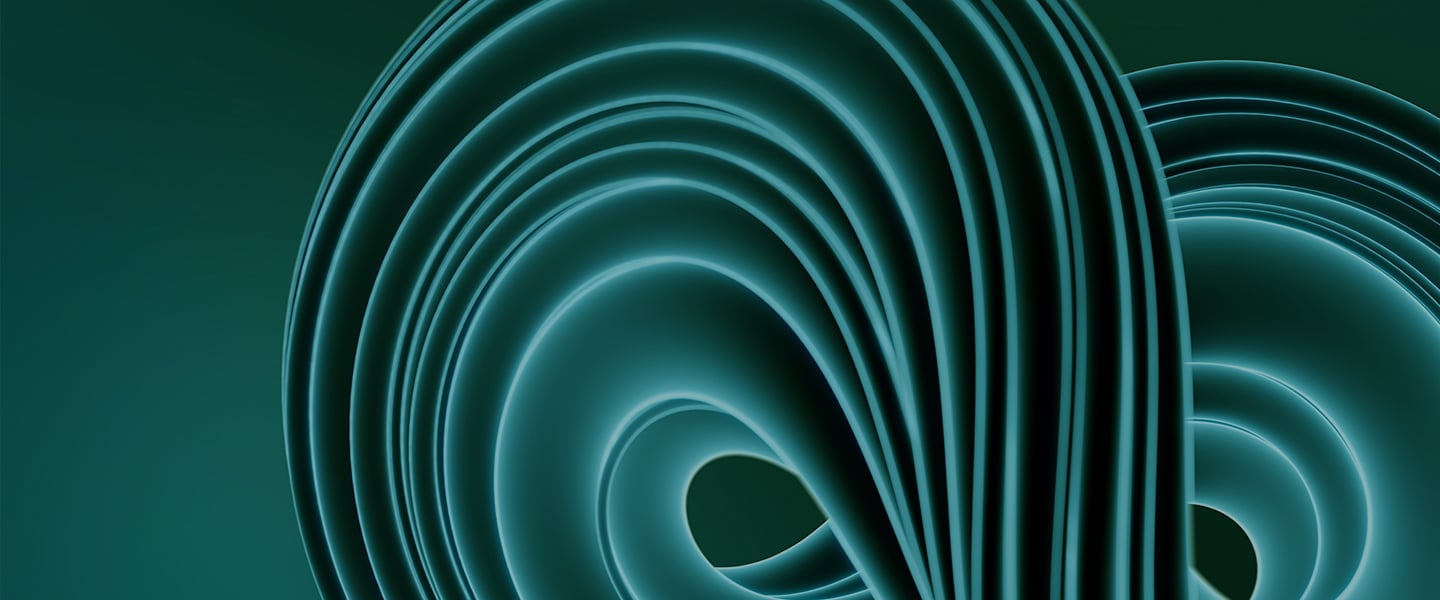Step up your Microsoft 365 Copilot game with data classification
octobre 26, 2023 / Rich Owen | Stacy Harder
Short on time? Read the key takeaways:
- Effective data classification is a necessity for modern businesses. It serves as the backbone for secure, efficient data management, aids in regulatory compliance and improves operational efficiency.
- Microsoft Copilot employs artificial intelligence and machine learning to automate data classification. Its self-learning algorithms adapt to your organizational needs over time, reducing manual labor and minimizing human error.
- Preparation is key. Before deploying Copilot, businesses should take a deep dive into the data landscape. This process includes data inventory, cleansing, stakeholder involvement and educating the workforce, setting the stage for successful data management and classification.
- With proper classification and integration, Copilot ensures that data is both accessible and secure. Its permission models and sensitivity awareness mean that you control who sees what, safeguarding against unauthorized access and data leaks.
What is enterprise data classification and why is it important?
Understanding Copilot and its benefits
What is Microsoft 365 Copilot?
How data classification enhances Copilot functionalities
Data security and access control with Copilot
Preparing your data for Copilot
- Data inventory and analysis: Conduct a comprehensive inventory of your data and analyze its content to identify patterns and commonalities. This step will help in defining appropriate classification categories and labels.
- Data cleansing and normalization: Cleanse and normalize your data by removing duplicates, standardizing formats, removing old or legacy versions and ensuring consistency. This process will improve classification accuracy and optimize Copilot's performance by enabling it to surface accurate data.
- Engage stakeholders: Involve key stakeholders, such as legal, compliance and IT teams, in the data preparation process. Their input will ensure the classification process aligns with regulatory requirements and organizational policies.
- Training and awareness: Provide training and awareness sessions to users and administrators about the importance of data classification and how to effectively use Copilot. This approach will facilitate a smooth transition and increase user adoption. In addition, utilize organizational change management strategies to champion the process and educate the workforce on how data classification and sanitization can expedite Copilot’s ingestion of the data.
Next steps in deploying Copilot
- Infrastructure readiness assessment: Evaluate your existing infrastructure to ensure compatibility with Copilot. Is the data being leveraged drawing from a single source of truth? Multiple data sources require individual updates should data change, and failure to do so could result in Copilot inadvertently surfacing legacy information to its users.
- Copilot installation and configuration: Install and configure Copilot according to your organization's needs. This process involves integrating Copilot with your data management systems and defining classification rules and policies.
- Pilot testing: Conduct a pilot testing phase to validate the accuracy and effectiveness of Copilot. Select a small subset of data, review the classification suggestions made by the system, and adjust the rules and policies as necessary to optimize outcomes. In addition, this step will include completing a persona exercise to identify employee groups who will most benefit from a Copilot license.
- Rollout and user training: Once pilot testing is successful, roll out Copilot to the entire organization. Provide comprehensive training to users and administrators to ensure a smooth transition and maximize the benefits of Copilot.
- Security and privacy considerations: Implement appropriate security measures to protect classified data, such as encryption and access controls. Ensure compliance with relevant data protection regulations, such as the GDPR or industry-specific standards.
Records retention best practices for Copilot
- Define retention policies: Establish clear retention policies based on legal requirements, industry regulations and business needs. These policies should determine how long specific categories of data should be retained and when they can be safely disposed of.
- Automate retention procedures: Leverage Copilot’s automation capabilities to enforce retention policies. Automating helps ensure that data is retained for the required duration and disposed of appropriately, reducing the risk of non-compliance.
- Audit and monitor regularly: Conduct regular audits to verify the effectiveness of the retention policies and confirm compliance. Monitor the retention status of data and address any discrepancies or issues promptly.
Sustaining peak data classification performance
- Continuous improvement: Continuously review and refine your data classification categories and labels based on evolving business needs and user feedback. This iterative process helps ensure that classification remains accurate and relevant.
- Training and awareness: Provide ongoing training and awareness sessions to users and administrators to promote a culture of data classification. This practice will increase user adoption and compliance with classification policies.
- Regular data maintenance: Regularly review and update your data inventory to reflect changes in the organization's data landscape. Remove obsolete or redundant categories to maintain a streamlined and efficient classification process.
Optimizing results with expert assistance
- Expertise in data classification and data sanitization best practices
- Assistance with data preparation
- Deployment facilitation
- Ongoing support and maintenance
- Organizational change management strategies to educate and inform your user community on the proper treatment of data